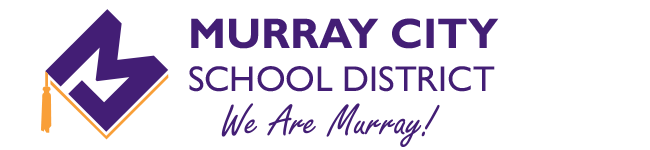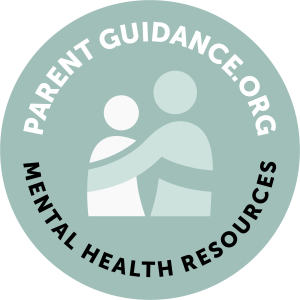Our Mission is to:
- Facilitate professional development in accurate and ethical administration of state and district-mandated assessments
- Ensure the efficient administration of all state and district-mandated assessments
- Provide meaningful assessment data to facilitate increased student learning
- Oversee and coordinate all research activities conducted within Murray City School District
Ethics
Coordinators
The UT Participation and Accommodations Policy for 2022-2023
Opt-Out Instructions for Test Coordinators
The list of students who have opted out of testing in your school will be stored in a Google Sheets document. This Google Sheet is shared with the testing coordinators and administrators at your school.
What does it mean to opt out?
Opting out of a test means the student is not required to take that test and must be given meaningful work to do in lieu of the standardized assessment. Opting out does not mean the student is removed from the data system or that no data is recorded for the student. A special code designates opt-out students within the relevant data system.
Opting-out of summative testing, and participating in summative testing, both result in de-identified and aggregated student data being reported to the federal government. The difference in the data shared on all public school students as required by the Elementary and Secondary Education Act (ESEA) is that the proficiency level for a student who is opted-out will not be reported while a tested student’s proficiency level will be reported using a proficiency level of 1, 2, 3, or 4 as determined by the testing.
Opting out of a test cannot negatively affect a student’s class standing, course grade, or report card. However, standardized test scores are frequently used to determine placement in advanced courses/programs and to identify specific instructional needs of students. If a student is opted-out of testing, no score will exist to support these decisions. The parent/guardian will need to work closely with educators to ensure that the student has access to the instructional resources needed to be successful.
Which tests can students opt out of?
Utah law is currently interpreted that a student can be opted out of any assessment that is administered statewide or the National Assessment of Educational Progress (NAEP). The current list of assessments that are opt-outable is found on the current opt-out form: Parental Exclusion (opt-out form)
How do I know who has opted out?
The school principal or designated administrator will notify test coordinators of new opt-out requests. You, the testing coordinator, should then make sure the student opt-out designation is logged in your school’s opt-out list. The opt-out list is a Google Sheets document shared with you via Scott Wihongi in Teaching and Learning. This Google Sheets document will be shared with the school’s testing coordinator(s), administrator(s), and the appropriate Evaluation staff at the district level. Sharing the document means we can all see the same information, in the same place, updated in real-time. This Google Sheet should be the always-accurate list of opt-outs for your school.
How do I use the Opt Out List spreadsheet?
You will get an email from Scott Wihongi or Megan Kunzler called YourSchoolName_OptOutList - Invitation to edit. When you open that email you will see a blue button: “Open in Sheets.” Click it.
Open and edit the Google Sheets document in Google Drive. Please do not download it, as that will create a separate Excel file that is no longer shared with the appropriate people. Also, this file will contain protected information that should not be left on your computer.
Log the date of the student’s opt-out request and District ID, along with the relevant test information in the spreadsheet. Other student info (SSID, grade level, etc.) will automatically populate.
You do not need to save or share or send it anywhere. Google Drive saves all data continuously and automatically. You can close the document tab if you are finished or enter another record.
Video Tutorials (courtesy of Brooke Anderson, Jordan School District)
School Opt-Out Record and To-Do Lists
Elementary Coordinator Canvas Course Training
Jr. High Coordinator Canvas Course Training
High School Coordinator Canvas Course Training
Training
Professional development opportunities for assessment, accountability, and evaluation offer valuable insights for educators and administrators. See below specific opportunities.
- RISE System Proctor Canvas Training
- UT Aspire Plus Proctor Canvas Training
- MyACT Instructions for 11th Grade ACT Test