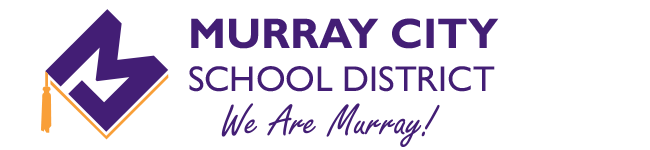Please read all instructions before you begin the registration process
After reading the instructions if you need additional support with the registration process please contact the school that you are trying to register your student at.
Every student must be registered every year.
There are 4 steps to registration. Links are provided below under Registration Procedure
- Register in Aspire
- Pay school fees – secondary only
- Verification of Immunizations (only preschool, kindergarten, 7th grade & new students)
- View your schedule
If you do not have a computer, you may visit a library, or use a computer at your student’s school – please call your school to schedule this.
Non-resident students need to be pre-approved before completing this section. See information at the bottom of this page.
A NEW student is any student without a Murray Aspire ID number. If your student has attended a Murray City School District (MCSD) school at any time, that student is not new, do not create a new account for them. All new students must go to the schools to provide required documentation. Please call the school to schedule this.
- Registering New Students without an Aspire Parent/Guardian Account
- Registering New Students without an Aspire Parent/Guardian Account – Spanish
- Registering New Students with an Aspire Parent/Guardian Account
- Registering New Students with an Aspire Parent/Guardian – Spanish
- Registering Current and Former Students (including ECEC)
- Registering Current and Former Students (including ECEC) – Spanish
Aspire Account Information
Aspire Student Information System has two types of accounts.
Student Account. This account is used for the student to get access to their grades. The username for this account is the student ID number. Students cannot register using a student account.
Parent/Guardian Account. This account is meant for parents/guardians only. The username and password are created by the parent/guardian. Registration is completed using only a parent/guardian account.
Parents/Guardians do not share your login information with your student.
Do not include your student’s personal cell phone number anywhere in Aspire.
If you are not sure if you have a parent/guardian account, or if you can’t remember your username and password, you can recover this information on the Aspire homepage, by clicking on Need Help Logging In?
If you do not have a parent/guardian account, you can create one on the Aspire homepage, by clicking on Register Student for Enrollment.
Common Mistake. While registering in Aspire, watch for the “Contacts” section and make sure to “+Add New Contact” so that all parents/guardians are listed here. Parents/Guardians should not be listed in the “Emergency Contacts” section.
Registration Procedure
Let’s get started
Step 1 – Login to your Aspire parent/guardian account to register

Step 2 – Pay school fees
For secondary students only
ONLINE:
Payment through MySchoolFees is preferred, not mandatory and only available for returning students.

BY MAIL:
Hillcrest Junior High Fee Worksheet
Mail completed worksheet & check to:
Hillcrest Jr. High
178 E 5300 S
Murray, UT 84107
Riverview Junior High Fee Worksheet
Mail completed worksheet & check to:
Riverview Jr. High
751 W Tripp Ln
Murray, UT 84123
IN PERSON:
Fees can be paid at the schools – contact your student’s school to schedule this.
School Fees Notices
Grades K – 6
- School Fees Notice for Families of Students in Grades K-6
- Aviso de Cuotas Escolares Para Familias de Estudiantes de Grados K-6 – Spanish
- إشعار الرسوم المدرسیة لأسر الطلاب في الصفوف من الروضة إلى الصف 6 – Arabic
- K-6年级学生家庭的费用通知 – Chinese
- Ogeysiiska Khidmadaha Dugsiga Qoysaska Ardayda Darajooyinka K-6 – Somali
Grades 7 – 12
- School Fees Notice for Families of Students in Grades 7-12
- Aviso de Cuotas Escolares Para Familias de Estudiantes de Grados 7-12 – Spanish
- إشعار الرسوم المدرسیة لأسر الطلاب في الصفوف من 7 إلى 12 – Arabic
- 7-12年级学生家庭的费用通知 – Chinese
- Ogeysiiska Khidmadaha Dugsiga Qoysaska iyo Ardayda ku jirto Darajooyinka 7-12- Somali
School Fee Waiver Application
Grades K – 6
- Fee Waiver Application – Grades K-6
- Solicitud de Exención de Cuotas Grados K-6 – Spanish
- (6 طلب الإعفاء من الرسوم (للصفوف من الروضة إلى الصف – Arabic
- 费用豁免申请表 K- 6 年 级 – Chinese
- Arjiga Ka-Dhaafidda Khidmadda Darajooyinka K-6 – Somali
Grades 7 – 12
Please turn in completed applications to your school secretary
- Fee Waiver Application – Grades 7-12
- Solicitud de Exoneracion de Cuotas Grados 7-12 – Spanish
- (طلب الإعفاء من الرسوم (للصفوف من 7 إلى 12 – Arabic
- 费用豁免申请表 7-12 年 级 – Chinese
- Arjiga Ka-Dhaafidda Khidmadda Darajooyinka 7-12 – Somali
Step 3 – Verification of immunizations
Preschool, kindergarten, 7th grade & new students only
Please contact your school registrar or secretary for details and continue to step 4.
IMMUNIZATION REQUIREMENTS as recommended by the Utah Department of Health Immunization Program
- Early Childhood Immunization Requirements – English
- Requisitos de vacunación en la primera infancias – Spanish
- Kindergarten Immunization Requirements – English
- Requisitos de vacunación para kindergarten – Spanish
- 7th Grade Immunization Requirements – English
- Requisitos de vacunación de 7 grado – Spanish
Step 4 – View your schedule
4 – Click here to view your schedule using your student Aspire account

Electronic Device Orientation Video
All parents or guardians can view this 7-minute video by clicking the link below. MCSD is excited to offer all student K – 12 with a chromebook for use at school and home
Students 1st grade – 12th grade will take their chromebook home daily.
The video covers:
- Rules for using each device
- Insurance program for damage
- Expectations
- Consequences of misuse
- Safe Schools Video Link
Chromebook Insurance
$25 per year, per device
Available for purchase to all students & highly recommended
Elementary Schools Information
- Elementary Schools Fee Schedule
- PTA – join and donate by clicking on the link below
Hillcrest Junior High Forms & Information
- Principal Letter – English
- Letra principal – espanol
- Registration Information – English
- Registro de la escuela secundaria
- Approved Fees
- Attendance Policy
- Citizenship Policy
- Cell Phone & Electronic Device Policy
- Dress Code
- PTSA Information
Riverview Junior High Forms & Information
- Principal Letter
- Approved Fees
- Attendance Policy
- Dress Code
- PTSA Donation
- PTSA Letter
- PTSA Flyer
- PTSA Volunteer Form
Murray High School Forms & Information
- General Information
- Approved Fees
- PTSA Letter & Information
- Drivers Education Letter
- Parking Application
- Schedule Change Form
More than a Meal – Free & Reduced Meals Application
- Free and Reduced Meals Online Application, you must log in to your Aspire account
- Free and Reduced Meals, Facts, Instructions & Application – paper form
- Información, instrucciones y solicitud de comidas gratis y a precio reducido – formulario en papel – Spanish
Other Forms
- Academic Calendar 2021 – 2022
- Calendario Academico 2021 – 2022
- Community Service Obligations
- Obligaciones de servicio comunitario
- School Meals Program Information & Prices
- McKinney Vento – Families in Transition
- USBE Statewide Online Education Program
- Bullying, Cyberbullying, Harassment, Hazing, & Retaliation Policy
- Interfering & Electronic Communication Devices Policy
- Interfiriendo y dispositivos de comunicación electrónica – Spanish
- Truancy Board Policy
- Waiver of Fees Board Policy
Health Information
If the student registration indicated a health concern, the parent/guardian is liable for completing the appropriate paperwork. The appropriate forms must be printed, completed, and returned to the school as soon as possible. Please go to the Health Services web page to view these forms.
Transportation
Bus applications are not necessary. All eligible students have been assigned to a bus. To check your eligibility by your address please click this link check your address.
If your address shows a “walk-zone” under the school information, you are within the walking distance (1.5 miles for elementary, 2.0 for secondary). If under the school information, it shows a bus number, route number, stop location and time, you are eligible and already assigned to that stop. If no information is populated in your search, you are out of the MCSD boundaries and are not eligible for MCSD transportation.
If you have any questions regarding busing please contact Megan Kunzler at 801-264-7437 or mkunzler@murrayschools.
If you have a special education bus need, please contact Kelli Kercher at 801-264-7400 or kkercher@murrayschools.org
Non-Resident Enrollment Information
All non-resident students who want to attend Murray City School District must be pre-approved before registering. A non-resident application must be completed under the following situations:
- A student living outside of the boundaries is attending Murray City School District for the first time
- A student wants to attend a school other than the school in their boundary
- A student is transitioning from 6th – 7th grade (Elementary to Jr. High)
- A student is transitioning from 9th – 10th grade (Jr. High to High School)
Step 1
A payment of $5.00 is required for each application you complete. Click the icon below to complete the online payment process prior to completing the application. If payment is not received, the non-resident application will not be considered.
Step 2
Complete the application form.
Enrollment applications are considered in the order in which they are received. Each school looks at programs and capacity, as well as the overall past performance of each student in determining whether an enrollment application is approved.
After reading the instructions if you need additional support with the registration process please contact the school that you are trying to register your student at.
Click on the logo
then select the school from the list